Part of the Getting Started with Infusion Component Design Tutorial
In most cases, you will likely be creating a component that will actually want to do something with your HTML page:
process form input, update displays, etc. plain and model components don't provide any support for this: you'll need a
view component.
A view component provides support for a model and events (i.e. it is a model component as well as a view component). It also provides supports for interaction with the DOM. The most useful of these is the DOM Binder. If your application has a user interface, you likely have a list of DOM elements you're interested in working with. A DOM Binder provides very easy, configurable access to these elements.
Declaring a View Component
To create a view component, you need to use the viewComponent grade. To do this:
- specify a grade of
fluid.viewComponent, and - include a
selectorsproperty in your defaults containing your component's model.
fluid.defaults("tutorials.viewBearingComponent", {
gradeNames: "fluid.viewComponent",
// ...
selectors: {
selector1: ".class1",
selector2: ".class2"
}
});
gradeNames list.
Selectors
The selectors property in your defaults is the list of DOM elements you want to work with in your interface. The
object is a list of named CSS-based selectors. The names should be generic
and refer to the nature of the interface element, such as "saveButton" or "sliderHandle." By specifying your selectors
on your component's defaults, integrators can override the selectors without requiring any changes to your component.
Example: Currency Converter
Consider a simple user interface for the currency converter example we looked at earlier:
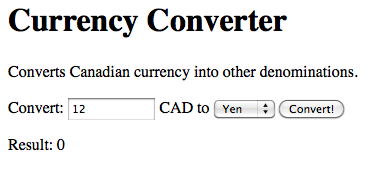
There are several elements we'll need to identify:
- the text input field
- the currency selection drop-down
- the "Convert!" button
- the output of the results
We make sure our HTML has unique classes or IDs on each of these elements. The Infusion convention is to use class names
that are prefaced with flc-<componentName> (where flc is short for "fluid component"). We'll adopt a similar
convention here, and use a preface of tut-currencyConverter- for "tutorial currency converter". So here's what this
might look like:
<h1>Currency Converter</h1>
<p>Converts Canadian currency into other denominations.</p>
<p>
Convert: <input class="tut-currencyConverter-amount" type="text" size="10"/> CAD to
<select class="tut-currencyConverter-currency-selecter">
<option value="1.02">USD</option>
<option value="1">Yuan</option>
<option value="1">Yen</option>
</select> <button class="tut-currencyConverter-convert-button">Convert!</button>
</p>
<p>Result: <span class="tut-currencyConverter-result">0</span></p>
So far, the JavaScript to instantiate this component and specify these selectors looks like this:
fluid.defaults("tutorials.currencyConverter", {
gradeNames: "fluid.viewComponent",
selectors: {
amount: ".tut-currencyConverter-amount",
currency: ".tut-currencyConverter-currency-selecter",
convertButton: ".tut-currencyConverter-convert-button",
result: ".tut-currencyConverter-result"
}
});
So far we have not added any behaviour to this skeleton view component - we'll orchestrate together all the model, event and view code we've seen so far together into a working component in our final section on Renderer Components.
Next: Renderer Components